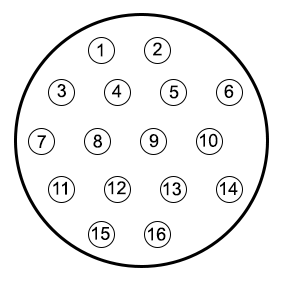McPherson Monochromator
This page contains information about the McPherson Monochromator.
Basic information
We have in our setup the McPherson 302 .2 meter scanning monochromator. This is an aberration corrected Seya-Namioka type monochromator, which means that the grating is rotated on an axis through itself and the entrance and exit slit are at a fixed, optimized angle. This angle is 64°. The wavelength can be selected using the setting dial on the device or using the built-in motor. The entrance and exit slits can be set vertically between 2 and 20 mm and adjusted horizontally between 10 μm and 3 mm. The throughput is good with an f/4.5 aperture and the dispersion is 3.37 nm/mm. The stray light rejection is 10-5.
https://www.tokyoinst.co.jp/product_file/file/MC01_cat02_ja.pdf (page 27)
Wavelength and grating
We can choose the desired output wavelength by turning a grating. The wavelength range of the monochromator is 30nm to 1.2μm, but with our current grating 30-550 nm. The wavelength accuracy is ±0.1nm and the reproducibility is ±0.05nm with our current grating. The grating is a 1200 G/mm concave corrected grating, Al+MgF2 coated, VUV design wavelength, master holographic with dimensions 40 mm x 45 mm.
The limit switches on the monochromator define the movement limit of the motor without damaging the components:
Lower limit: 99723 Å below 0 Upper limit: Å (To be added)
The operational range of wavelength for measurement is:
112 nm - 400 nm
This takes into account the spectrum of the deuterium lamp, the absorption of the MgF2 window and the grating.
Motor controls
To control the built-in motor we do not have the controller but we will use an Arduino to control the motor which gives us more control over changing wavelengths within our measurement run.
To use the built-in motor there are two connectors to consider, one directly going to the stepper motor (Parker LV231-02-10)and one going to the limit switches. The connection on the back of the monochromator connecting the limit switches is shown below. The numbers in the image correspond with numbers on the connector itself. Pin 5 and 6 are connected to one another via a blue cable, this can be used to see if you connected the connector right side up. Pin 11 and 15 is the lower wavelength switch, the front of the monochromator. Pin 13 and 16 is the higher wavelength switch, the back of the monochromator. These switches are always passing through a signal and when pressed break connection. From pins 7, 8, and 9 we do not know exactly what their purpose is. They seem to be connected to some sort of sensor determining a region.