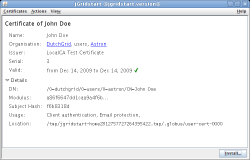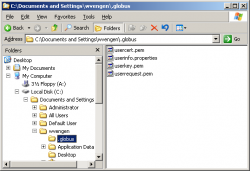JGridstart/Help/Remove certificate
When you are moving from one computer to another, you may want to remove the existing grid certificate from the older computer. Or when you have an expired grid certificate that isn't used anymore, you might want to remove it. Please note that removing your certificate key is irreversible; only you have a copy of the certificate's private key, which means that no one can restore it for you.
If you or someone else has ever used your grid certificate for encryption, your certificate key is required for decrypting the message or file. In this case you should very be sure that you have an copy (of which you know the password), or that you won't ever need your key again.
That said, we'll continue explaining how to remove the certificate. It's a bit technical, since this is not a action currently present in jGridstart. You'll have to open a file browser (Explorer on Windows) and manually remove it.
Launch jGridstart
Launch jGridstart from the webpage of your certificate authority (CA). The link may be called manage certificates, launch jGridstart, or the like.
You might need to install something called Java first; if that's the case, a button will pop up that directs you to the Java installation site. Please follow the instructions, and go back to the CA page to launch jGridstart.
You will be asked for permission to run the program, because it requires access to your system. Press Run to continue.
Find the certificate location
If you have more than one certificate, select the one you want to delete on the left. The window shows details about your certificate. The certificate location can be found by clicking on Details, at the bottom. Note the entry Location.
Open the certificate's folder
You need to open the system's file browser. On windows, this can be found from the start menu in Programs, Accessories, Windows Explorer. Then navigate to the location you found in the previous step. In this directory, you will find at least the file userkey.pem, and probably some other files as well.
If there are no subdirectories present, you can delete the complete directory from your system, and the grid certificate will be removed. If there are subdirectories present, be sure to delete only the files, or you risk deleting other certificates as well.
Your grid certificate is now removed from the system. You may need to restart jGridstart to see the changes (or refresh the view from the menu or using shortcut key F5).