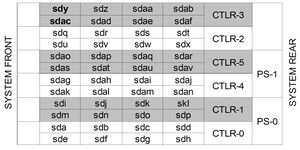Difference between revisions of "SunX4500Documentation"
From PDP/Grid Wiki
Jump to navigationJump to searchm |
m |
||
| Line 6: | Line 6: | ||
Remember that only 2 disks out of the 48 are bootable. When all slots are filled, these disks are '''sdy''' and '''sdac''', both connected to controller 3. See the graphical layout picture for an idea wher to find your disk. | Remember that only 2 disks out of the 48 are bootable. When all slots are filled, these disks are '''sdy''' and '''sdac''', both connected to controller 3. See the graphical layout picture for an idea wher to find your disk. | ||
| + | |||
| + | == Other documents and links == | ||
| + | |||
| + | More documents on how to potentially configure a Thumper may be found at [http://www.nikhef.nl/grid/ndpf/files/SunX4500 the NDPF file area for X4500]. | ||
Latest revision as of 08:31, 26 March 2008
Sun Thumper X4500 Documentation
Disk physical layout
Remember that only 2 disks out of the 48 are bootable. When all slots are filled, these disks are sdy and sdac, both connected to controller 3. See the graphical layout picture for an idea wher to find your disk.
Other documents and links
More documents on how to potentially configure a Thumper may be found at the NDPF file area for X4500.