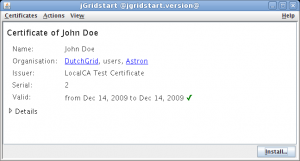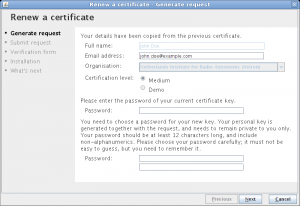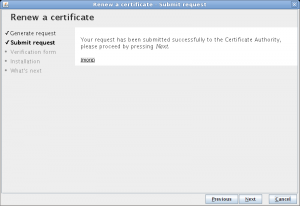Difference between revisions of "JGridstart/Help/Renew certificate"
(update procedure according to program update) |
m (add little detail) |
||
| Line 42: | Line 42: | ||
==Retrieve your certificate== | ==Retrieve your certificate== | ||
[[Image:Jgridstart-screenshot-renew07.png|thumb|300px|]] | [[Image:Jgridstart-screenshot-renew07.png|thumb|300px|]] | ||
| − | When your request has been approved, you will receive an email. You can then start jGridstart again (see step one), which will show a screen similar to the one displayed here. Select the renewed certificate entry in the list left. | + | When your request has been approved, you will receive an email. You can then start jGridstart again (see step one), which will show a screen similar to the one displayed here. Select the renewed certificate entry in the list left (it will show an exclamation mark in front). |
Click retrieve your certificate, or press the <tt>Request</tt> button. Your certificate will be retrieved from the online certificate authority. Then press <tt>Next</tt>. | Click retrieve your certificate, or press the <tt>Request</tt> button. Your certificate will be retrieved from the online certificate authority. Then press <tt>Next</tt>. | ||
Revision as of 18:52, 11 December 2009
When you have an existing grid certificate that is about to expire, you probably want to renew it. Please do so well before the expiry date, to allow some time for processing your request. If your certificate is expired and you want to renew it, you'll have to go through the procedure for requesting a new certificate.
Launch jGridstart
Launch jGridstart from the webpage of your certificate authority (CA). The link may be called manage certificates, launch jGridstart, or the like.
You might need to install something called Java first; if that's the case, a button will pop up that directs you to the Java installation site. Please follow the instructions, and go back to the CA page to launch jGridstart.
You will be asked for permission to run the program, because it requires access to your system. Press Run to continue.
Start the wizard
If you have more than one certificate, please make sure you have selected the one you want to renew. Open the menu Actions and select Renew.... The renewal wizard will appear.
Note that if your certificate is expired, it is not possible to renew it.
Enter a new password
Your details are copied from the existing certificate. Please make sure your email address is (still) valid.
For a certificate renewal, it is necessary to enter the password of your existing certificate key, please enter that first. Then choose a password for the new certificate key that will be generated; most users would want to use the same password as the existing certificate key.
Press Next.
Wait for submission
Your certificate renewal request will be generated and submitted to your certificate authority. Please wait until submission is done, and press Next.
When the certificate authority cannot be contacted, for example when your internet connection is down, you will have to resubmit your request at another time.
Wait for certification
You'll now have to wait until your request is processed. Please close the window after reading its contents.
Retrieve your certificate
When your request has been approved, you will receive an email. You can then start jGridstart again (see step one), which will show a screen similar to the one displayed here. Select the renewed certificate entry in the list left (it will show an exclamation mark in front).
Click retrieve your certificate, or press the Request button. Your certificate will be retrieved from the online certificate authority. Then press Next.
Install certificate
The procedure continues with installing your certificate.