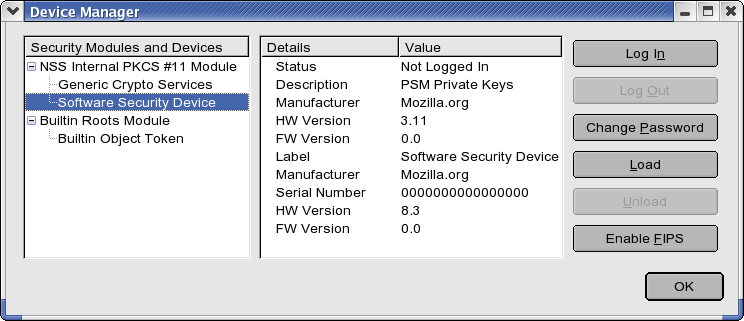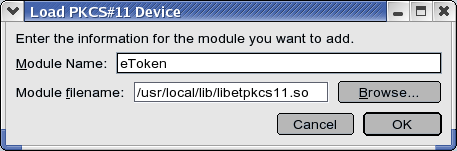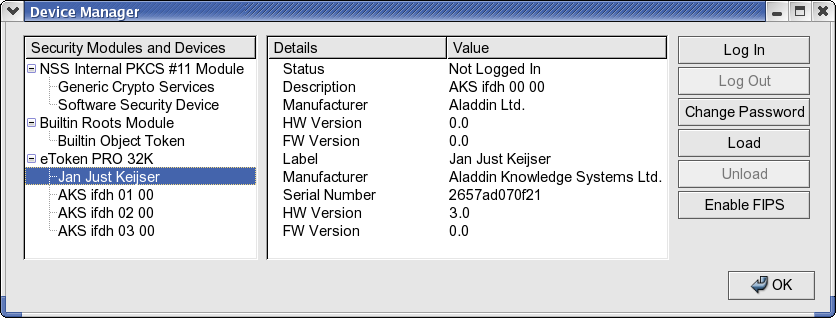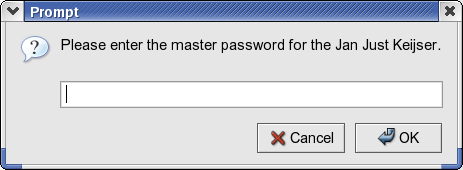Using an Aladdin eToken with firefox
From PDP/Grid Wiki
Revision as of 10:27, 26 April 2007 by Janjust@nikhef.nl (talk | contribs)
A very easy method for importing (or removing) keys in your eToken is to add the eToken as a Security Device in Firefox. The procedure for Mozilla/Seamonkey is nearly identical. To add your eToken as a security device , follow these steps
- Start Firefox
- (Linux) Go to Edit->Preferences->Advanced->Tab "Encryption"
- (Windows) Go to Tools->Options->Advanced->Tab "Encryption"
- Click on 'Security Devices'
You should see a screen similar to
- Click on 'Load'
- In the next screen, enter a (possibly useful) name for this module and Click on 'Browse' to select the appropriate PKCS11 module
- (Linux) choose /usr/local/lib/libetpkcs11.so
- (Windows) choose $WINDIR\system32\etpkcs11.dll where $WINDIR is the location where Windows is installed. For most Windows XP systems, this will be c:\windows, for Windows 2000 this usually is c:\winnt.
- Click 'OK'
- The eToken PKCS11 module is now ready for use. If your eToken is inserted in the computer then it will appear in the list of
Note that the name of your eToken is the name that you gave it when your eToken was initialized. Also, note that you are not logged into your eToken at this time. You can do so by clicking on the 'Login' button, after which you'll be prompted for your eToken password: