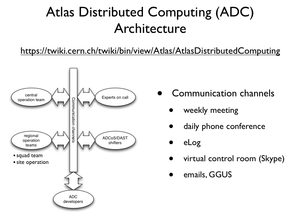Difference between revisions of "NL Cloud Monitor Instructions"
Jump to navigation
Jump to search
| Line 7: | Line 7: | ||
== Things to monitor == | == Things to monitor == | ||
| − | Follow the instructions below for checking different monitoring pages and notify the NL cloud squad team accordingly. | + | Follow the instructions below for checking different monitoring pages and notify the NL cloud squad team accordingly via [mailto:adc-nl-cloud-support@nikhef.nl adc-nl-cloud-support@nikhef.nl]. |
| + | |||
| + | <!-- Shifters are requested to check those pages as regular as 3-4 times per day (morning, early afternoon, late afternoon/early evening) --> | ||
=== ADCoS eLog === | === ADCoS eLog === | ||
Revision as of 08:10, 8 January 2010
Introduction
This page will give a step-by-step instruction for the shifters (of the ATLAS NL-cloud regional operation) to check through several key monitoring pages used by Atlas Distributed Computing (ADC). Those key monitoring pages were also monitored by official ADC shifters (e.g. ADCoS, DAST).
The general architecture of ADC operation is shown on the right.
The shifters that we are concerning here is part of the "regional operation team". The contribution will be credited by OTSMU.
Things to monitor
Follow the instructions below for checking different monitoring pages and notify the NL cloud squad team accordingly via adc-nl-cloud-support@nikhef.nl.