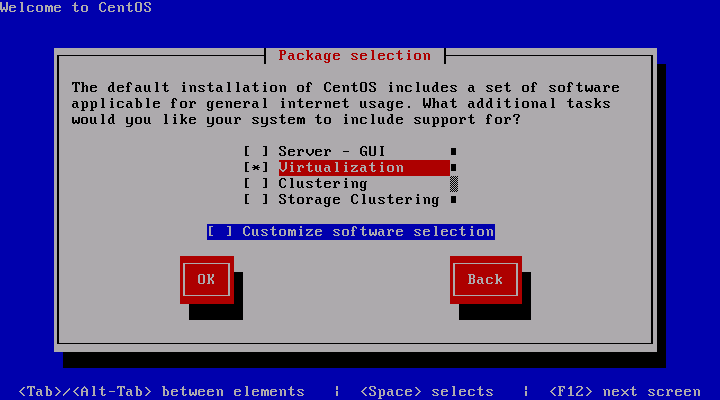Upgrade to Xen 3.2
Here are the steps to upgrade a CentOS 5.1 x86_64 system from Xen 3.1 to 3.2.
The CentOS installation
The CentOS 5.1 distribution comes with Xen 3.1 as an option. To install this, you need to select "Virtualization" during the installation stage or
@virtualization
in the kickstart file.
Building the Xen 3.2 RPM
There is no pre-compiled Xen 3.2 for CentOS 5 x86_64 available yet, so download the source RPM from xen.org.
Install the source RPM
Install as root:
rpm -i xen-3.2.0-0xs.centos5.src.rpm
This will leave the sources and spec file in /usr/src/redhat. The RPMs can be build when the build requirements are satisfied. The following list of packages should do.
yum install curl-devel dev86 gettext ghostscript \
glibc-devel gnutls-devel gtk2-devel \
libaio-devel libidn-devel libX11-devel \
ncurses-devel openssl-devel perl \
python-devel SDL-devel tetex-latex \
texi2html transfig udev zlib-devel
I had to make one minor change to the spec file: I changed the line
#/usr/lib/xen/boot/hvmloader
to
/usr/lib/xen/boot/hvmloader
Compile the RPM
Finally, do the build
rpmbuild -bb xen.spec
Installing the new Xen
Install the resulting RPMS
rpm -i xen-libs-3.2.0-0xs.x86_64.rpm \
xen-3.2.0-0xs.x86_64.rpm
Update GRUB: put /boot/xen.gz-3.2 in /etc/grub.conf
default=0
timeout=5
serial --unit=1 --speed=9600
terminal --timeout=5 serial console
title CentOS (2.6.18-53.1.14.el5xen)
root (hd0,2)
kernel /xen.gz-3.2 com2=9600,8n1 console=com2,vga
module /vmlinuz-2.6.18-53.1.14.el5xen ro root=/dev/VolGroup00/LogVol00 console=xvc xencons=xvc
module /initrd-2.6.18-53.1.14.el5xen.img
And reboot.
Caveat
Following these steps fails the Little Red Riding Hood Constraint. One immediate consequence is that the grub configuration may not survive an ordinary kernel upgrade, i.e. you may have to put ken.gz-3.2 back in manually.