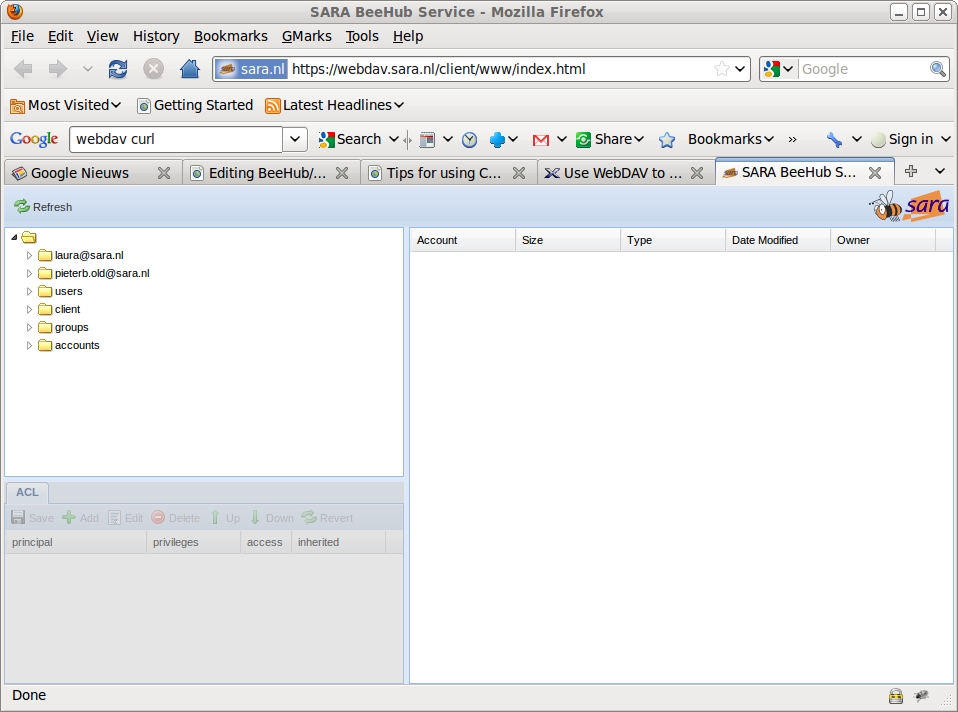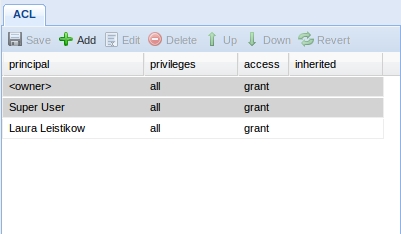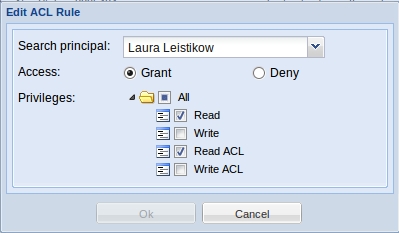Difference between revisions of "BeeHub/Step3"
Jump to navigation
Jump to search
| (2 intermediate revisions by the same user not shown) | |||
| Line 1: | Line 1: | ||
| − | When you have finished [[BeeHub/Step1|step 1]] and [[BeeHub/ | + | When you have finished [[BeeHub/Step1|step 1]] and [[BeeHub/Step2|step 2]] you can change an acl of a file |
or directory to share your data. | or directory to share your data. | ||
| Line 8: | Line 8: | ||
3. Now you can add, delete or change rules in the acl: | 3. Now you can add, delete or change rules in the acl: | ||
:[[File:ACL_edit.jpg]] | :[[File:ACL_edit.jpg]] | ||
| − | 4. Do not forget to click "Save" | + | 4. Do not forget to click "Save" at the ACL panel after you have changed the acl. |
Latest revision as of 12:52, 27 October 2011
When you have finished step 1 and step 2 you can change an acl of a file or directory to share your data.
1. Go to <https://webdav.sara.nl/client/www/index.html>
2. Select the file or directory you want to share. The ACL tab will show the acl for the selected file or directory:
3. Now you can add, delete or change rules in the acl:
4. Do not forget to click "Save" at the ACL panel after you have changed the acl.