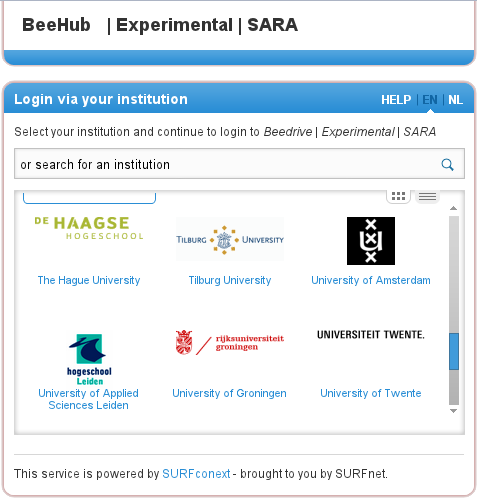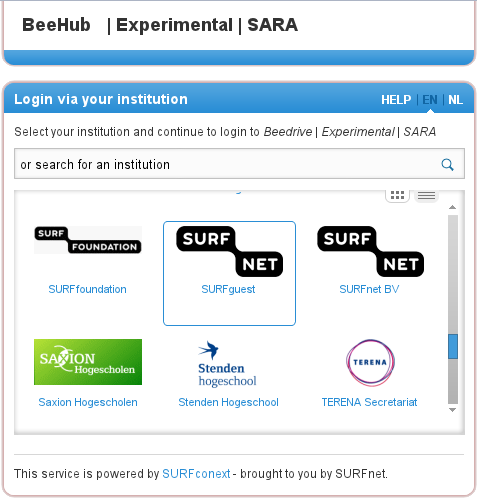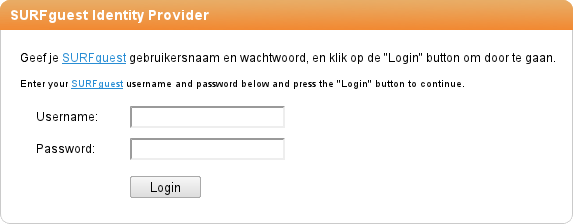Difference between revisions of "BeeHub/Step 1: Getting an account"
Jump to navigation
Jump to search
| (3 intermediate revisions by one other user not shown) | |||
| Line 1: | Line 1: | ||
| + | __NOTOC__ | ||
BeeHub has been integrated with [http://surfconext.nl/ SURF Conext]. This means that you can access BeeHub with your institutional credentials, using the following steps: | BeeHub has been integrated with [http://surfconext.nl/ SURF Conext]. This means that you can access BeeHub with your institutional credentials, using the following steps: | ||
| + | ==1. Go to <https://webdav.sara.nl/login.php>.== | ||
| + | Something like this should appear in your browser window: | ||
| + | :[[File:Beehub_conext_institutes.png]] | ||
| + | ==2. Check if your institute is on the list.== | ||
| + | ;If it is,: click on your institute's icon. You will be redirected to a web page at your own institute, where you can provide proper credentials. After that, you're ready for [[BeeHub/Step2|step 2!]] (So skip the rest of this page.) | ||
| + | ;If it isn't,: all is not lost. First of all, write an email to your local IT-person, something like this: | ||
| + | ::<tt>Dear local IT-person,<br/><br/>Me and my colleagues would like to use BeeHub, a file sharing service that's<br/>part of SURFConext. Unfortunately, it seems that our institute isn't a<br/>member of the SURFFederatie, or doesn't yet allow the usage of BeeHub.<br/><br/>Could you please take the appropriate steps to enable BeeHub for our<br/>institute? More information can be found at <nowiki><http://surfconext.nl/></nowiki>.<br/><br/>Thanks a lot!</tt> | ||
| + | :Depending on your IT-person's abilities, getting your institute listed may take hours, days, weeks or months. | ||
| + | :Obviously, you can't wait for that. You want to use BeeHub ''NOW!'' | ||
| + | :So go ahead and do the following: | ||
| + | ==3. Get a SURFGuest account.== | ||
| + | Unless, of course, you already have one. | ||
| − | + | Go to <http://surfguest.nl/user/register>. Among other things, you'll be asked for your e-mail address: | |
| − | + | :[[File:Surfguest_Reg1.png]] | |
| − | + | '''Please provide your institutional e-mail address''', not your private e-mail address. | |
| − | + | ||
| − | + | After you've registered successfully... | |
| + | , go to <https://webdav.sara.nl/_acl/> again (maybe it's still open in your browser?), and... | ||
| + | ==4. Go to <https://webdav.sara.nl/_acl/> again.== | ||
| + | This time, select the SURFGuest icon. | ||
| + | :[[File:Beehub_conext_surfguest.png]] | ||
| + | This should lead you to a page where you can log in with your SURFGuest credentials: | ||
| + | :[[File:SURFGuest_login.png]] | ||
| + | After logging in, you're ready for [[BeeHub/Step2|step 2!]] | ||
Latest revision as of 12:14, 3 October 2011
BeeHub has been integrated with SURF Conext. This means that you can access BeeHub with your institutional credentials, using the following steps:
1. Go to <https://webdav.sara.nl/login.php>.
Something like this should appear in your browser window:
2. Check if your institute is on the list.
- If it is,
- click on your institute's icon. You will be redirected to a web page at your own institute, where you can provide proper credentials. After that, you're ready for step 2! (So skip the rest of this page.)
- If it isn't,
- all is not lost. First of all, write an email to your local IT-person, something like this:
- Dear local IT-person,
Me and my colleagues would like to use BeeHub, a file sharing service that's
part of SURFConext. Unfortunately, it seems that our institute isn't a
member of the SURFFederatie, or doesn't yet allow the usage of BeeHub.
Could you please take the appropriate steps to enable BeeHub for our
institute? More information can be found at <http://surfconext.nl/>.
Thanks a lot!
- Dear local IT-person,
- Depending on your IT-person's abilities, getting your institute listed may take hours, days, weeks or months.
- Obviously, you can't wait for that. You want to use BeeHub NOW!
- So go ahead and do the following:
3. Get a SURFGuest account.
Unless, of course, you already have one.
Go to <http://surfguest.nl/user/register>. Among other things, you'll be asked for your e-mail address:
Please provide your institutional e-mail address, not your private e-mail address.
After you've registered successfully... , go to <https://webdav.sara.nl/_acl/> again (maybe it's still open in your browser?), and...
4. Go to <https://webdav.sara.nl/_acl/> again.
This time, select the SURFGuest icon.
This should lead you to a page where you can log in with your SURFGuest credentials:
After logging in, you're ready for step 2!