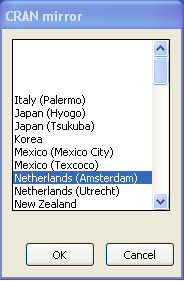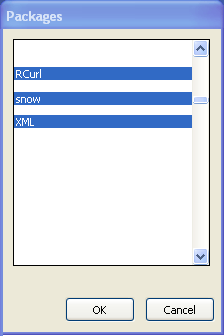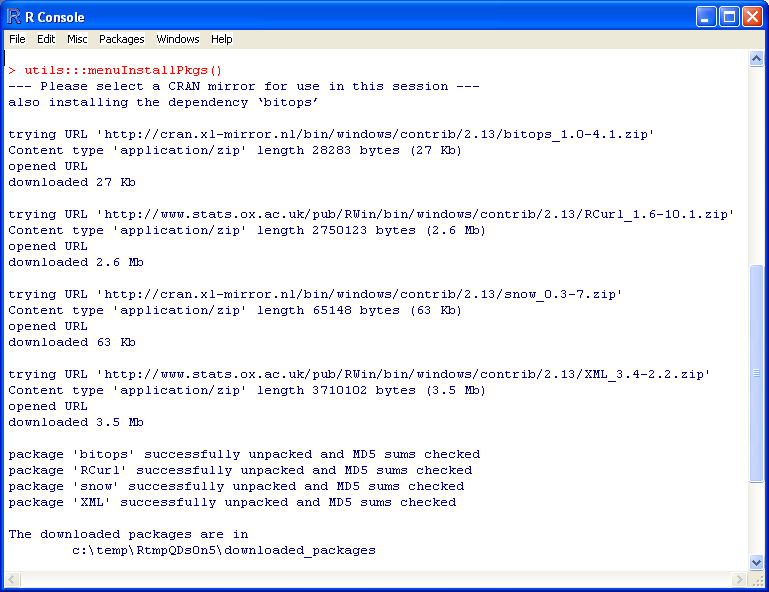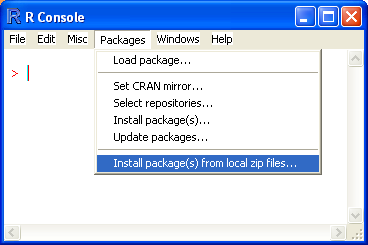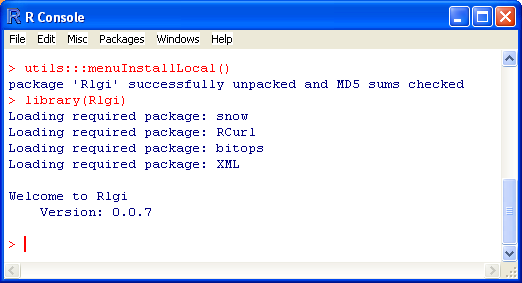Difference between revisions of "InstallRlgiOnWindows"
Jump to navigation
Jump to search
(update download link) |
|||
| Line 1: | Line 1: | ||
The installation of the Rlgi package for the Windows version of R is slightly different from the Linux installation. This mini tutorial explains how to install the Rlgi package using the Rwin 2.13 GUI | The installation of the Rlgi package for the Windows version of R is slightly different from the Linux installation. This mini tutorial explains how to install the Rlgi package using the Rwin 2.13 GUI | ||
| − | * Download the [ | + | * Download the [https://github.com/downloads/wvengen/Rlgi/Rlgi_0.0.7_win32.zip Rlgi_0.0.7_win32.zip] package for Windows |
* Start Rwin, then set the correct CRAN mirror: | * Start Rwin, then set the correct CRAN mirror: | ||
[[File:Rmirror.png]] | [[File:Rmirror.png]] | ||
Revision as of 06:44, 15 September 2011
The installation of the Rlgi package for the Windows version of R is slightly different from the Linux installation. This mini tutorial explains how to install the Rlgi package using the Rwin 2.13 GUI
- Download the Rlgi_0.0.7_win32.zip package for Windows
- Start Rwin, then set the correct CRAN mirror:
- Next, install the packages Rcurl, snow and XML (The screenshot was modified for clarity; you can select multiple packages for installation using Ctrl+Click):
- If the packages are installed correctly the R console window will show the following output. Note that the depending bitops package was automatically installed as well:
- Now select 'Install local ZIP' file from the Packages menu:
- After all packages have been installed the R console will show:
You are now ready to continue with the Example session